There are several key reasons why your device may not be turning on, and for each of them, there are simple solutions.
Experts have identified six common issues and what can be done to revive your laptop.
If your laptop won't turn on at all, check the electrical outlet and power supply. Sometimes the issue lies with a faulty charger. Try connecting a different power supply to see if your device works. If that doesn't help, attempt to remove the battery for a few minutes and then try to turn on the laptop without it.

If you hear the fan running but the screen remains black, the problem may be with the screen's backlight or the graphics card. Connect the laptop to an external monitor to determine if the issue is with the display. Also, try using the hotkeys to adjust the brightness or check the graphics card, which might be overheating and failing.
If the laptop starts but freezes on the startup screen, the issue is likely with the BIOS settings. Resetting the parameters to default often resolves the issue. Sometimes, the problem can also stem from malfunctions in the RAM or hard drive.
If the laptop does not boot from the hard drive, check if a USB flash drive or other devices are connected to it. Sometimes the issue may lie within the operating system itself, which can be resolved by reinstalling Windows. If that is insufficient, the problem is likely at the hardware level.
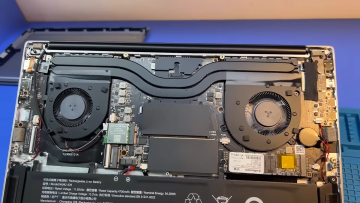
Restarting after booting may indicate overheating of the processor or power supply issues. Check if the fan is clogged with dust and whether the fan is functioning properly. If that doesn’t help, it’s necessary to contact a service center.
The blue screen of death can be a sign of serious problems with the system or hardware. Restoring the operating system may help, but if the problem persists, professional assistance will be required.